Free access to a Teledoctor while you travel
All of our policies provide you with access to a 24x7 emergency medical team for major medical emergencies.
For more minor injuries, your policy covers the costs (by reclaim) of seeing a local private doctor. While sometimes seeing a doctor in person is required in many cases it's more convenient to speak to a Teledoctor.
Our Teledoctor service is available 24x7, in english, from the comfort of your hotel and it's totally free. In most cases they'll be able to issue you a prescription you can use locally if needed.
How it works
1. Go to the Your Policies page and click on 'More' next to your policy.
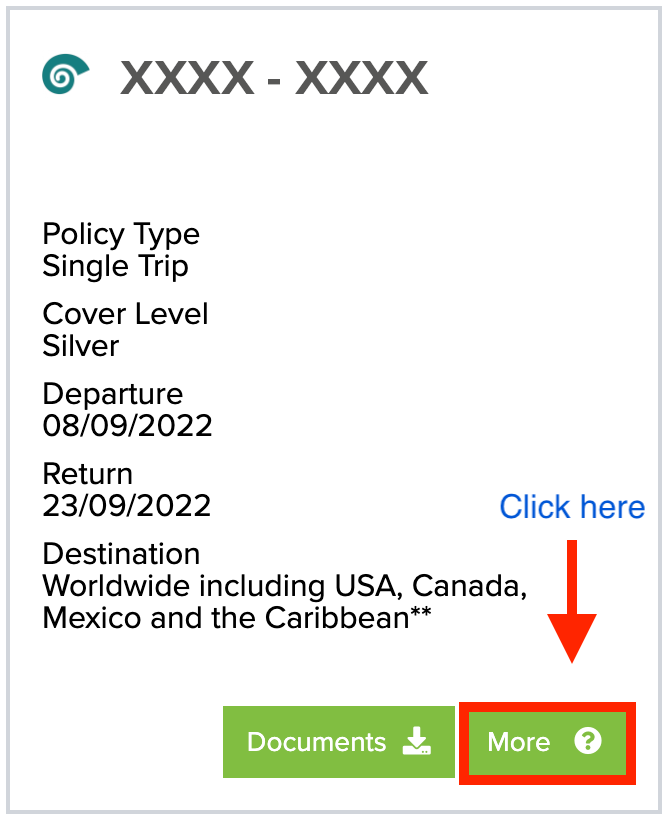
2. Click on 'Speak with a doctor'.
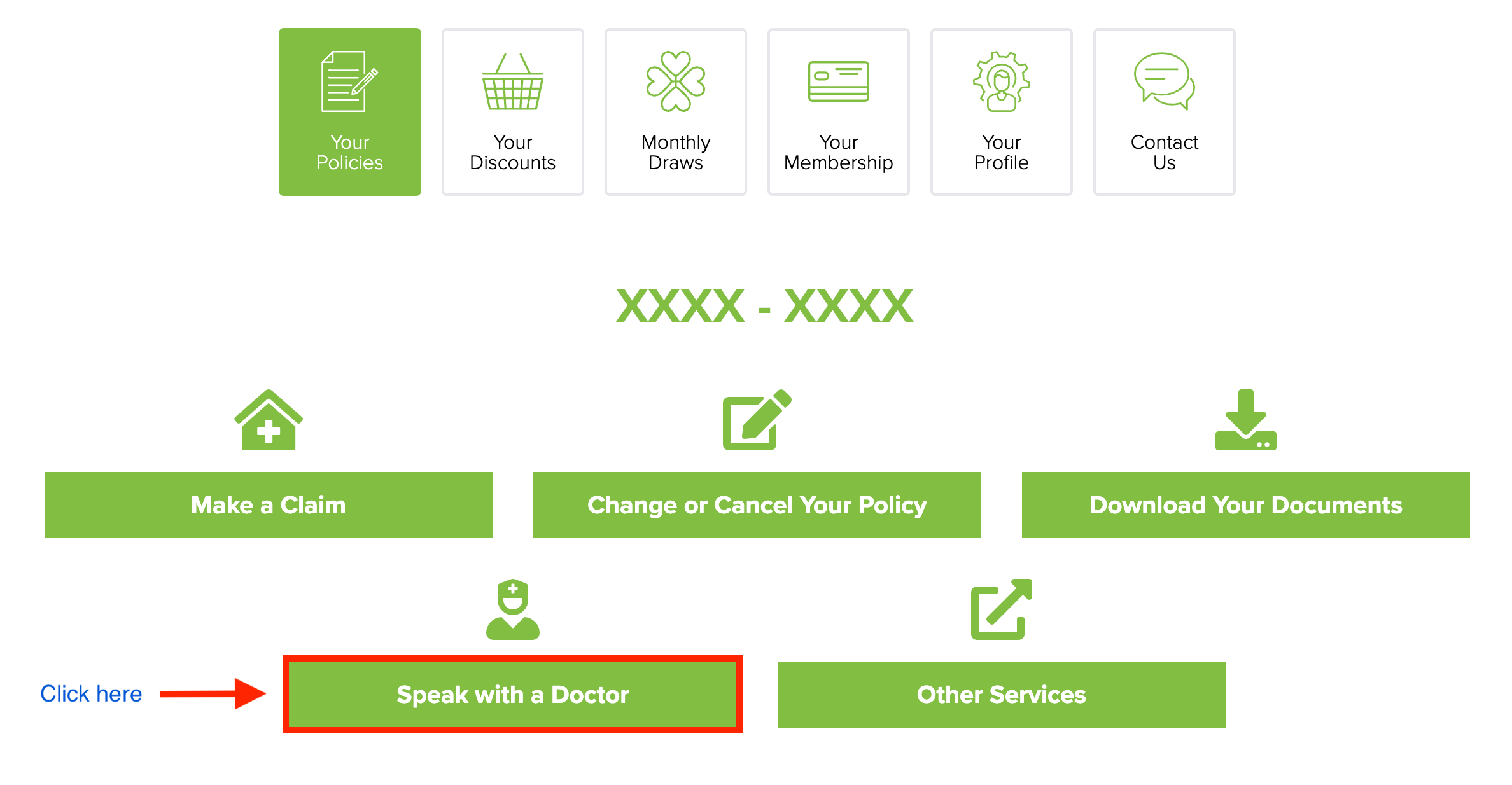
3. Confirm that you are currently travelling outside the United Kingdom.
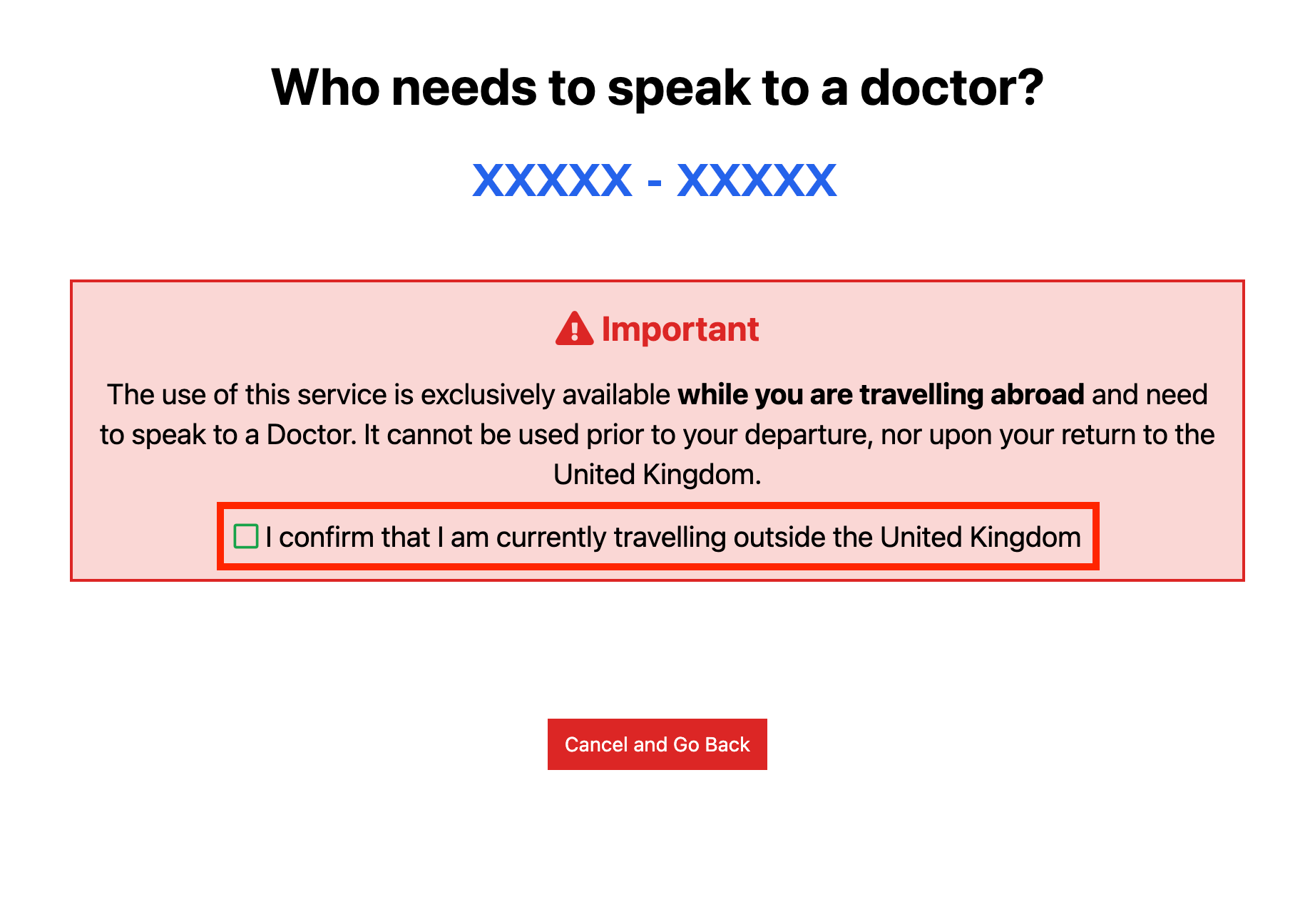
4. Note down your access code and select the insured traveller in need of medical assistance.
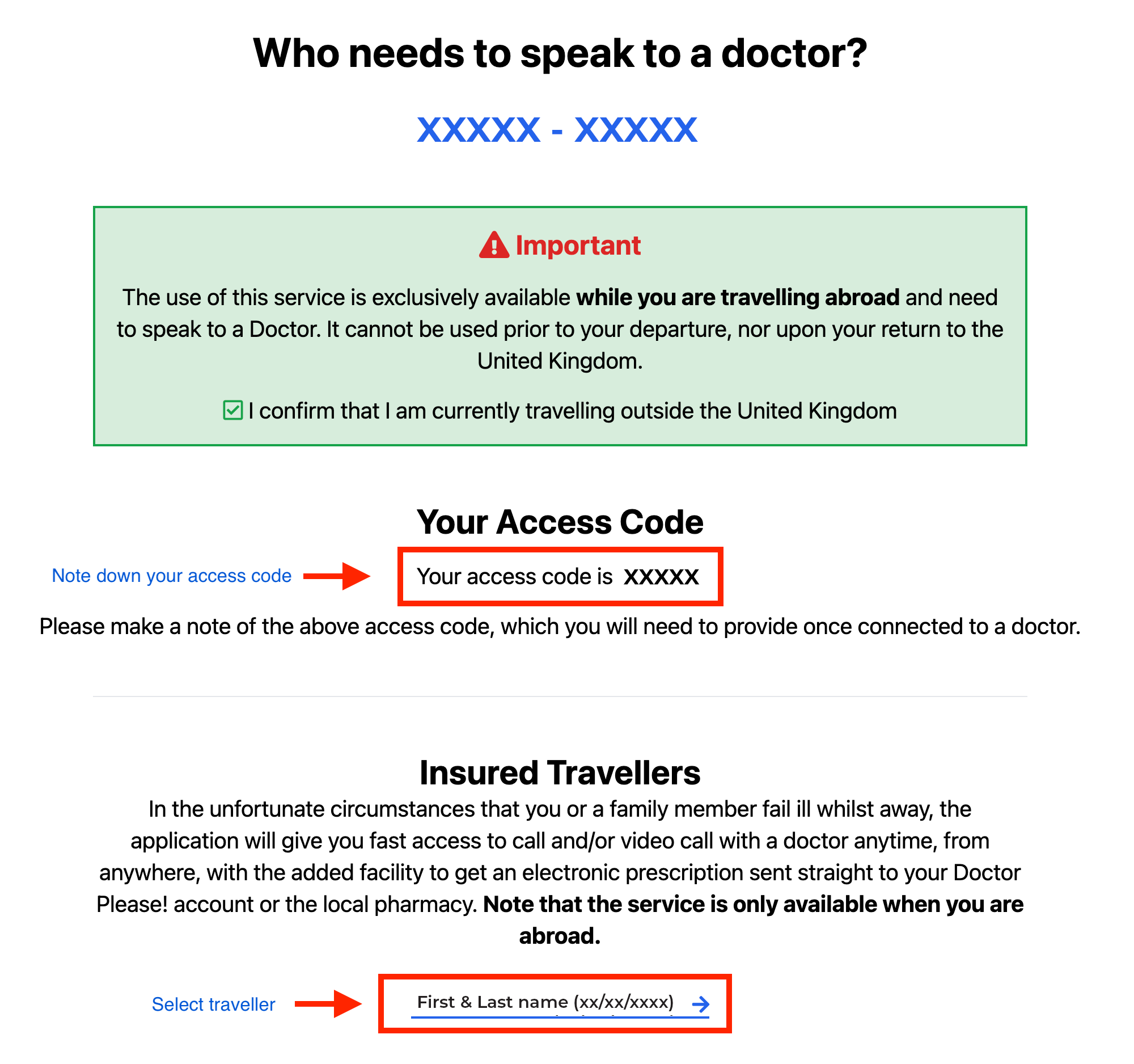
5. You will then be transferred to the Doctor Please! platform where you can request a phone or video appointment.





